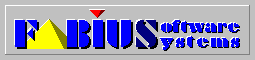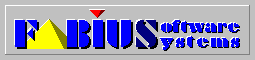Latest Cross Tools C Patch
This patch will update Cross Tools C Version 3.70 (or newer) to Version 3.80
The Cross Tools C patch requires a
registered version 3.70 or newer. To find out the current version simply
type C11 without any command line options from a DOS prompt.
Please contact Fabius Software Systems for an update from older versions.
Please follow the following steps to
download and install the patch version:
- Backup your existing Cross Tools C installation (better safe than sorry).
- Download c11patch.zip (604 KB).
- Unzip all files from c11patch.zip to a temporary directory (e.g. C:\TEMP).
- Under Windows, run INSTALL.EXE from your temporary directory and follow the instructions.
- After installation don't forget to remove your temporary files (e.g. C:\TEMP).
Click here to download c11patch.zip
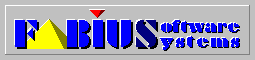
24000 Alicia Pkwy., Suite 17-353
Mission Viejo, CA 92691
| Sales: | (800) 6-FABIUS |
| Support: | (949) 888-1685 |
| Fax: | (949) 888-1681 |
|
Copyright © 1994 - 2000 by Fabius Software Systems
Last updated: Monday, April 17, 2000